Steghide is a powerful open-source steganography tool that conceals sensitive data within image or audio files, making it invisible to the untrained eye or ear. By embedding information in files like JPEG or WAV, Steghide ensures covert communication without altering the cover file’s appearance or sound. A critical component of this process is the passphrase, which adds a layer of security to protect the hidden data from unauthorized access.
The passphrase in Steghide serves as a cryptographic key, encrypting the data before it is embedded into the cover file. Without the correct passphrase, extracting the hidden information becomes nearly impossible, safeguarding it from prying eyes. This feature makes Steghide a go-to tool for cybersecurity professionals, privacy advocates, and anyone seeking to protect sensitive information in a discreet manner.
This article delves into the role of the passphrase in Steghide, exploring its functionality, importance, and best practices for effective use. From creating strong passphrases to troubleshooting common issues, we’ll cover everything you need to know to leverage Steghide’s security features. Whether you’re new to steganography or an experienced user, this guide offers actionable insights for secure data hiding.
Understanding the Passphrase in Steghide
What Is a Passphrase in Steghide?
A passphrase in Steghide is a user-defined string of characters used to encrypt data before embedding it into a file. Unlike a simple password, a passphrase is typically longer and more complex, enhancing security. It acts as a key to lock and unlock the hidden data, ensuring only those with the correct passphrase can access it. Steghide uses this passphrase in its encryption algorithms to protect the embedded content.
How the Passphrase Enhances Security
The passphrase encrypts the data using symmetric encryption, such as AES, before embedding it in the cover file. This ensures that even if someone detects the hidden data, they cannot decipher it without the passphrase. The strength of the encryption depends on the passphrase’s complexity, making it a critical factor in securing sensitive information. A strong passphrase significantly reduces the risk of brute-force attacks or unauthorized extraction.
Passphrase vs. Password: Key Differences
While passwords are often short and simple, passphrases are longer, often consisting of multiple words or phrases. Steghide’s passphrase system allows for greater complexity, improving security. Passphrases are easier to remember than random character strings but harder to crack. This balance makes them ideal for steganography, where user-friendliness and robust protection are essential for secure data concealment.
How Steghide Uses the Passphrase for Data Embedding
Encryption Process in Steghide
When embedding data, Steghide uses the passphrase to encrypt the information before hiding it in the cover file. The tool applies algorithms like AES-128 to scramble the data, making it unreadable without the passphrase. This encrypted data is then embedded into the least significant bits of the cover file, such as a JPEG or WAV. The process ensures the hidden data remains secure and undetectable.
Supported Encryption Algorithms
Steghide supports several encryption algorithms, with the passphrase serving as the key. Common algorithms include:
- AES-128: A widely used, secure symmetric encryption standard.
- Blowfish: A fast and flexible encryption method.
- DES: An older but still supported algorithm for compatibility.
The passphrase’s strength directly impacts the effectiveness of these algorithms. Users should choose a robust passphrase to maximize encryption security.
Role of the Passphrase in Data Extraction
To extract hidden data, Steghide requires the exact passphrase used during embedding. The tool uses the passphrase to decrypt the data after retrieving it from the cover file. If the passphrase is incorrect, extraction fails, protecting the data from unauthorized access. This ensures that only intended recipients with the correct passphrase can access the hidden information.
Why a Strong Passphrase Is Critical in Steghide
Protecting Against Unauthorized Access
A strong passphrase prevents unauthorized users from accessing the hidden data, even if they obtain the cover file. Without the correct passphrase, the encrypted data remains unreadable, safeguarding sensitive information. This is particularly important in scenarios involving confidential communications or data sharing in insecure environments. A weak passphrase risks exposing the data to brute-force attacks or guessing attempts.
Mitigating Brute-Force Attacks
Brute-force attacks attempt to guess the passphrase by trying countless combinations. A strong, complex passphrase significantly increases the time and resources needed for such attacks, making them impractical. By using a long, unpredictable passphrase, users can ensure their hidden data remains secure against even the most determined attackers. Steghide’s encryption relies on this complexity for robust protection.
Ensuring Data Integrity
The passphrase not only secures the data but also ensures its integrity during embedding and extraction. A correctly entered passphrase guarantees that the extracted data matches the original, preventing corruption. If the passphrase is incorrect, Steghide will fail to decrypt the data properly, alerting users to potential issues. This dual role enhances the reliability of Steghide’s steganography process.
Best Practices for Creating a Strong Passphrase
Characteristics of a Strong Passphrase
A strong passphrase should be long, unique, and unpredictable. Aim for at least 12–20 characters, combining words, numbers, and symbols. Avoid common phrases, personal information, or dictionary words that are easy to guess. For example, “BlueSky#2025_Rain” is stronger than “password123.” A strong passphrase enhances Steghide’s encryption, making it harder for attackers to crack.
Tips for Generating Memorable Passphrases
To create a memorable yet secure passphrase, consider these strategies:
- Use a phrase with personal meaning: Combine unrelated words, like “CoffeeStarMountain$42.”
- Incorporate numbers and symbols: Add complexity, e.g., “Winter@Tree9_Bird.”
- Avoid repetition: Don’t reuse passphrases across multiple files or tools.
- Use mnemonic techniques: Create a story or acronym to recall the passphrase.
- Test complexity: Ensure it’s not easily guessable but simple enough to remember.
These tips balance security and usability for Steghide users.
Tools for Passphrase Generation
Passphrase generators can help create strong, random passphrases. Tools like LastPass or Bitwarden generate complex strings tailored to user preferences. Alternatively, users can create passphrases manually using diceware methods, selecting random words from a list. Always store passphrases securely, avoiding plain text or unsecured locations, to maintain Steghide’s security integrity.
Managing and Storing Passphrases Securely
Safe Storage Practices
Storing passphrases securely is essential to prevent unauthorized access. Use a reputable password manager like 1Password or KeePass to store Steghide passphrases. Avoid writing them down in plain text or storing them in unsecured digital locations. Encrypt the storage medium, such as a USB drive, to add an extra layer of protection. Regularly update storage methods to align with security best practices.
Sharing Passphrases Safely
When sharing a passphrase with intended recipients, use secure communication channels like encrypted email or messaging apps (e.g., Signal). Avoid sharing via unsecured platforms like SMS or public forums. Consider these methods:
- Split delivery: Send the passphrase and file separately.
- Use temporary links: Share via secure, expiring links.
- Encrypt the passphrase: Use a secondary encryption method.
- Verify recipient identity: Ensure the recipient is trusted.
- Avoid public networks: Use secure connections for transmission.
These practices minimize the risk of interception.
Recovering Lost Passphrases
Losing a passphrase can render hidden data inaccessible, as Steghide offers no recovery mechanism. To mitigate this, store passphrases in a secure password manager or a physical, encrypted backup. Create mnemonic aids to jog memory without compromising security. If a passphrase is lost, the data is likely unrecoverable, emphasizing the importance of proactive management and backup strategies.
Troubleshooting Passphrase-Related Issues in Steghide
Incorrect Passphrase Errors
Entering an incorrect passphrase during extraction results in a decryption failure, with Steghide displaying an error message. Double-check the passphrase for typos or case sensitivity, as Steghide is precise. If the issue persists, verify that the correct cover file is being used. Users should maintain a record of passphrases to avoid such errors, ensuring seamless data extraction.
Forgetting the Passphrase
If a passphrase is forgotten, Steghide cannot recover the hidden data due to its strong encryption. To prevent this, use a password manager or mnemonic techniques during passphrase creation. If the data is critical, attempt to recall the passphrase using contextual clues or contact the file’s creator. Unfortunately, without the passphrase, the data remains locked, highlighting the need for secure storage.
Common Passphrase Mistakes to Avoid
Common mistakes can compromise Steghide’s security. Avoid:
- Using weak passphrases: Short or predictable strings like “123456” are easily cracked.
- Reusing passphrases: Using the same passphrase across files increases risk.
- Sharing insecurely: Sending passphrases via unencrypted channels.
- Ignoring case sensitivity: Steghide treats “Pass” and “pass” differently.
- Neglecting backups: Failing to store passphrases securely.
By avoiding these errors, users can ensure robust security and successful data extraction.
Conclusion
The passphrase in Steghide plays a pivotal role in encrypting and protecting hidden data, ensuring only authorized users can access it. By creating strong, memorable passphrases and storing them securely, users can maximize Steghide’s security features. This guide provides insights into crafting effective passphrases, managing them safely, and troubleshooting issues, empowering users to leverage Steghide for secure steganography in any context.